How to Print Clear Labels: Your Unmissable Technology Guide
Share
In today's fast-paced world, the need for clear labels has never been more critical. Whether you are a tech professional, a small business owner, or a tech enthusiast, knowing how to print clear labels can revolutionize your organization and presentation. From product labeling to home organization, clear labels are essential for creating a professional appearance and avoiding confusion.
With the right tools and techniques, printing clear labels can be fast, easy, and effective. In this guide, we will cover everything you need to know about the labeling process, ensuring you can achieve that polished, professional look you desire.
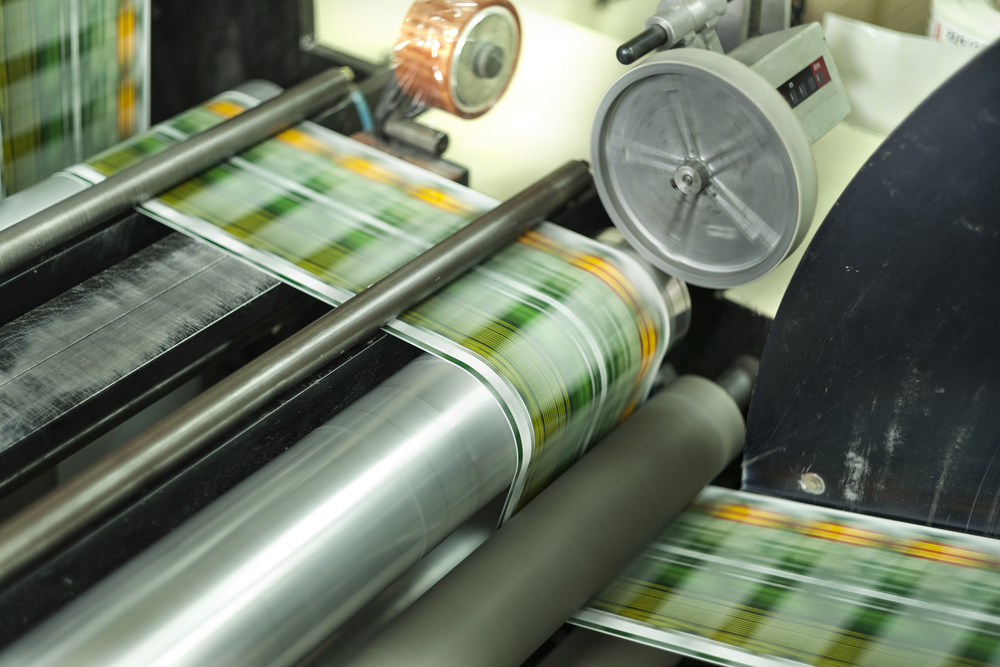
Why Are Clear Labels Important?
Clear labels serve several purposes, especially in today's tech-oriented environment. They help convey information quickly and concisely while maintaining a clean aesthetic. This importance can be seen in various sectors, from retail to logistics. Here are a few reasons why you should consider investing time and resources into label printing technology:
- Professionalism: Clear labels enhance the overall appearance of your products.
- Organization: They help you keep your space organized, be it at home or the workplace.
- Brand Recognition: Custom labels strengthen your brand identity.
What You Will Need to Print Clear Labels
Before diving into the technicalities of how to print clear labels, lets discuss the essential tools and materials you will need:
- Label Printer: A high-quality label printer is crucial. Consider investing in thermal label printers for an efficient printing process. Check out how to print stickers using a thermal label printer here.
- Label Design Software: Software like Adobe Illustrator or even free tools like Canva will help you create stunning labels.
- Quality Labels: Choose the right label material for your needs - matte, glossy, or waterproof, depending on your application's demand.
Steps to Print Clear Labels
Step 1: Choose Your Label Design
The first step in how to print clear labels is selecting a design that meets your needs. Make sure to include important information such as product name, instructions, and ingredients, if applicable. Use design software to customize your labels and ensure they fit perfectly on your label sheet.
Step 2: Test Your Label Design
Before printing on your actual label sheets, its wise to test your design on regular paper. This will help you ensure that the dimensions and layout are appropriate. Always do a test run!
Step 3: Adjust Printer Settings
Ensure your printer settings are appropriate for the type of labels you're using. Adjust the print quality settings to achieve the best results, usually opting for a higher quality for clear labels.
Step 4: Print Your Labels
Load your label sheets into your printer carefully. After making all necessary adjustments, print your labels. Be patient; wait for the printer to finish before handling them.
Step 5: Cut and Apply Labels
Once printed, if you are using sheets instead of pre-cut labels, carefully cut out each label using a precision cutter or scissors. Make sure to apply them smoothly to avoid wrinkles or bubbles.
Tips for Perfect Label Printing
If you want to ensure your labels look impeccable, consider these outstanding printing tips:
- Use high-resolution images for logos or graphics to avoid any pixelation.
- Align your text and images in the design software to ensure they print centered.
- Store unused label sheets in a cool, dry place to prevent warping or damage.
Common Issues While Printing Labels
Printing labels can be straightforward, but its common to encounter certain issues. Here are a few problems and their solutions:
- Label Jam: Ensure that your printer is clean and check alignment before inserting label sheets.
- Blurry Printing: Often a sign of low ink levels or poor quality labels. Clean print heads and use quality supplies!
- Labels Not Sticking: Ensure you are using the right adhesive for your application. Waterproof and thermal labels might require specific printers.

FAQ Section
1. How can I choose the right label printer?
When selecting a label printer, consider factors such as print quality, label size, speed, and the type of labels you will print.
2. Is it better to print labels in-house or outsource?
For small operations, printing labels in-house can save money and time. However, for larger quantities, it might be best to outsource to professional printing services.
3. What materials are best for labels?
Choose materials based on your application. Common options include paper for indoor use and vinyl or polyester for outdoor and waterproof needs.
As an Amazon Associate, I earn from qualifying purchases.
If you're interested in learning more about printing white ink, or perhaps wondering how long thermal labels last, we have got plenty of resources available! You can also check how to start a label printing business for future ventures.
