
How to Print Food Labels: Essential Tips for Techies?
Share
In the modern food industry, **labels** hold significant importance as they provide vital information about the product. Whether it's nutrition facts, ingredient lists, or **expiration dates**, knowing how to print food labels efficiently is a valuable skill for tech professionals in this sector. This article will guide you through the process of **printing food labels**, including choosing the right tools, design tips, and practical insights.
Food labels should not only provide the necessary information but also entice customers through engaging designs. Whether you're a small business owner, a food enthusiast, or someone exploring the food tech industry, understanding how to create labels that are both informative and appealing is essential.

The Importance of Food Labels in Today's Market
Food labels serve as a communication link between manufacturers and consumers. They inform potential buyers about what they are consuming, ensuring transparency and compliance with regulatory standards. In addition, well-designed food labels can enhance your brand image and attract customers.
Choosing the Right Tools for Food Label Printing
Understanding **how to print food labels** starts with selecting the right tools. Several **software applications** can assist in creating beautiful designs. Here are some recommendations:
Online Design Platforms
Online tools like Cana and Adobe Spark allow you to create customized label designs from scratch. These platforms typically offer templates tailored for food labels, simplifying the process considerably.
Label Printers
Selecting a printer that is compatible with label stocks is critical. Thermal printers and inkjet printers are popular options. They produce high-quality prints and are generally easy to use. Some popular models include:
- Brother QL-800
- Dymo LabelWriter 450
- Rollo Label Printer
Designing Your Food Labels
After selecting your tools, the next step in how to print food labels is designing them. A food label should be visually appealing yet informative. Consider the following tips:
- Font Size and Type: Make sure your fonts are legible. Use a clear typeface and avoid overly decorative fonts.
- Colors: Use colors that reflect your brand. Ensure there is sufficient contrast between the text and the background for readability.
- Images: Incorporate high-resolution images relevant to your product.
Regulatory Requirements
Before printing, ensure that your labels comply with local regulations. The FDA has specific guidelines regarding what must appear on food labels, including nutrition facts and allergen information.
Printing Your Food Labels
Once your labels are designed, its time to print them. Follow these steps to achieve optimal results:
- Ensure that your printer settings are configured correctly for the type of label stock you are using.
- Conduct a test print on plain paper. This allows you to make necessary adjustments before wasting label stock.
- Print your labels on the selected label stock. Do not forget to check for accurate color representation.
Tips for Troubleshooting Common Label Printing Issues
Every tech professional knows that sometimes things dont go as planned. Here are a few common printing issues and how to overcome them:
- Smudging: Ensure you are using compatible ink and paper. Allow sufficient time for ink to dry.
- Alignment Problems: Adjust printer settings for margin and alignment issues.
- Faded Prints: Use high-quality ink and check your printers maintenance settings.
Alternatives for Food Label Printing
If you find the DIY route challenging, consider outsourcing your label printing to a professional service. Companies like Square offer services that ensure high-quality prints tailored to your specifications.
Conclusion
Learning how to print food labels effectively can enhance the quality of your food products, making them more attractive to potential buyers. By using the right tools, adhering to regulations, and following best practices in design and printing, you can create effective food labels that stand out in todays competitive market.
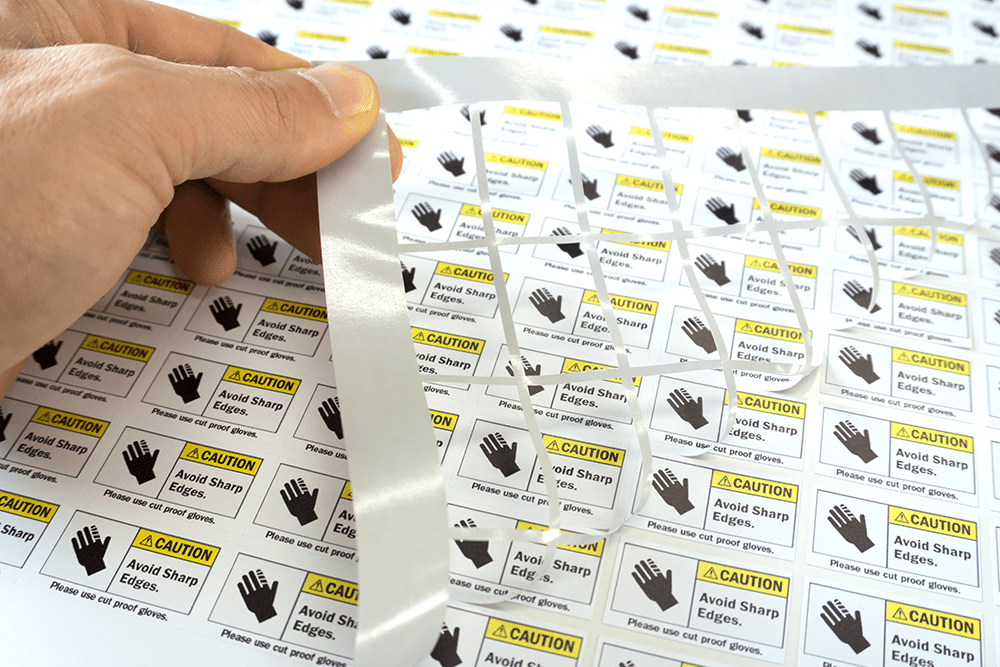
FAQs
- What materials do I need to print food labels? You will need a printer compatible with label stock, a design software, and the chosen label paper.
- Can I print labels at home? Yes, as long as you have a suitable printer and label stock, you can print labels from home.
- Are there any legal requirements for food labels? Yes, you must comply with local regulations that dictate what information needs to be included on food labels.
As an Amazon Associate, I earn from qualifying purchases.
