
What is Fan Tachometer MSI Afterburner and Why It Matters?
Share
For tech professionals and enthusiasts alike, understanding the intricacies of your system's performance is essential. One crucial aspect of this is grasping the concept of a fan tachometer, especially within the context of MSI Afterburner. But what exactly does it mean? In this article, we will explore how the fan tachometer works, its significance in maintaining optimal cooling for your components, and the role MSI Afterburner plays in this.
The fan tachometer MSI Afterburner offers users an in-depth look at fan speeds in real-time, helping users to monitor and control various aspects of their GPU cooling solutions. If you've ever found yourself puzzled over whether your cooling system is as effective as it should be, or if your fans are running at optimal speeds, this tool is for you.
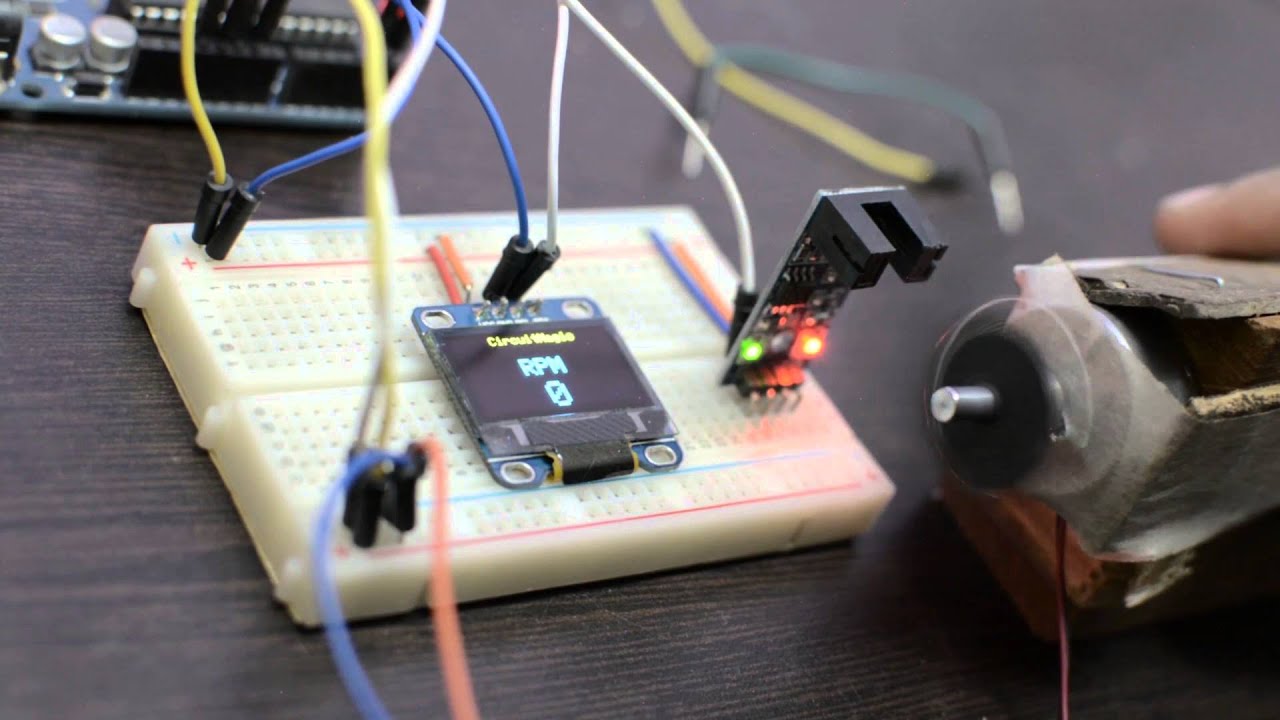
Understanding Fan Tachometer
A fan tachometer is a device that measures the speed of fan rotations, typically expressed in RPM (revolutions per minute). It collects data on the function and performance of fans, which are integral to keeping your computer components cool. Without a properly functioning fan, your GPU could overheat, leading to performance degradation or failure. For a deeper understanding of tachometers in general, check out this taxhometer overview.
The Role of MSI Afterburner
MSI Afterburner is one of the most renowned graphics card overclocking tools available today. Not only does it allow users to tweak GPU settings, but it also provides essential monitoring capabilities, including a detailed view of fan speeds through its fan tachometer feature. Having a fan tachometer on this platform allows smooth interaction in adjusting fan curves and monitoring how changes affect temperatures, ultimately informing whether adjustments lead to better cooling.
Key Features of MSI Afterburner Fan Tachometer
- Real-Time Monitoring: The fan tachometer offers real-time RPM readings, enabling you to see if your fans are working properly.
- Custom Fan Curves: Users can create custom fan curves based on temperature thresholds.
- Performance Profiling: By integrating with in-game overlays, it allows users to gauge temperature and performance metrics while gaming.
Why Use a Fan Tachometer?
Using a fan tachometer MSI Afterburner has several benefits:
- Proactive Cooling Management: You can manage cooling proactively by setting custom fan curves.
- Enhances Longevity: Efficient cooling can extend the lifespan of your components by preventing overheating.
- In-Game Performance: Monitoring real-time data helps optimize in-game performance by balancing power and cooling.
Troubleshooting Common Issues
Like any technology, fan tachometers can occasionally present issues. Lets delve into troubleshooting procedures:
- Fan Not Spinning: Check the connections or constraints in the fan's path.
- Inaccurate RPM Readings: Ensure that the tachometer is calibrated and that the fan supports tachometer signal feedback.
How to Set Up MSI Afterburner for Fan Tachometer?
Setting up the fan tachometer MSI Afterburner can seem daunting, but it's quite straightforward. Heres a step-by-step guide:
- Download and install MSI Afterburner from the official site.
- Open the program and navigate to the monitoring tab.
- Find the fan RPM in the listed hardware monitoring items and enable it.
- Customize and adjust the fan settings according to your requirements.
Popular Alternatives to MSI Afterburner
While MSI Afterburner is popular among tech enthusiasts and professionals, there are other alternatives to consider. Tools such as EVGA Precision X1 and ASUS GPU Tweak II offer similar functionalities, providing temperature and fan monitoring. Each application caters to different user preferences, so it's worth checking out what else is available.
Final Thoughts
The fan tachometer MSI Afterburner is an invaluable tool for anyone looking to maintain their PCs performance. It bridges the gap between system monitoring and cooling management, ensuring optimal operating conditions for your components. Whether you are overclocking, gaming, or simply interested in keeping components healthy, MSI Afterburner enhances user experience and performance.

FAQs
1. What is the function of a fan tachometer?
The function of a fan tachometer is to measure the speed of a fans rotation, typically in RPM, allowing users to monitor cooling performance.
2. Is MSI Afterburner free?
Yes, MSI Afterburner is a free application that users can download and use to overclock their graphics cards and monitor performance.
3. Can I create custom fan curves in MSI Afterburner?
Yes, MSI Afterburner allows users to create custom fan curves based on temperature thresholds, providing advanced cooling management.
For more details, you may find this tachometer overview helpful for deeper insights into tachometers and their applications.
